Starting with build 10149 you can now optionally choose to hide the details of your notifications on your Lock Screen. For example, you can enable this option for text messages. Assuming your phone is PIN protected, when a user swipes down to the Notification Center all they see is 'Messaging' but the details will say 'Private.' Once the phone is unlocked, however, this now displays the message to the appropriate user.

If you are using Windows 10 Mobile build 10149 through the Insider program, there are plenty of improvements around. We have a hands-on video coming up this afternoon including whether or not you should install. For now, we want to highlight this new and exciting feature: private notifications.
Starting with build 10149 you can now optionally choose to hide the details of your notifications on your Lock Screen. For example, you can enable this option for text messages. Assuming your phone is PIN protected, when a user swipes down to the Notification Center all they see is 'Messaging' but the details will say 'Private.' Once the phone is unlocked, however, this now displays the message to the appropriate user.
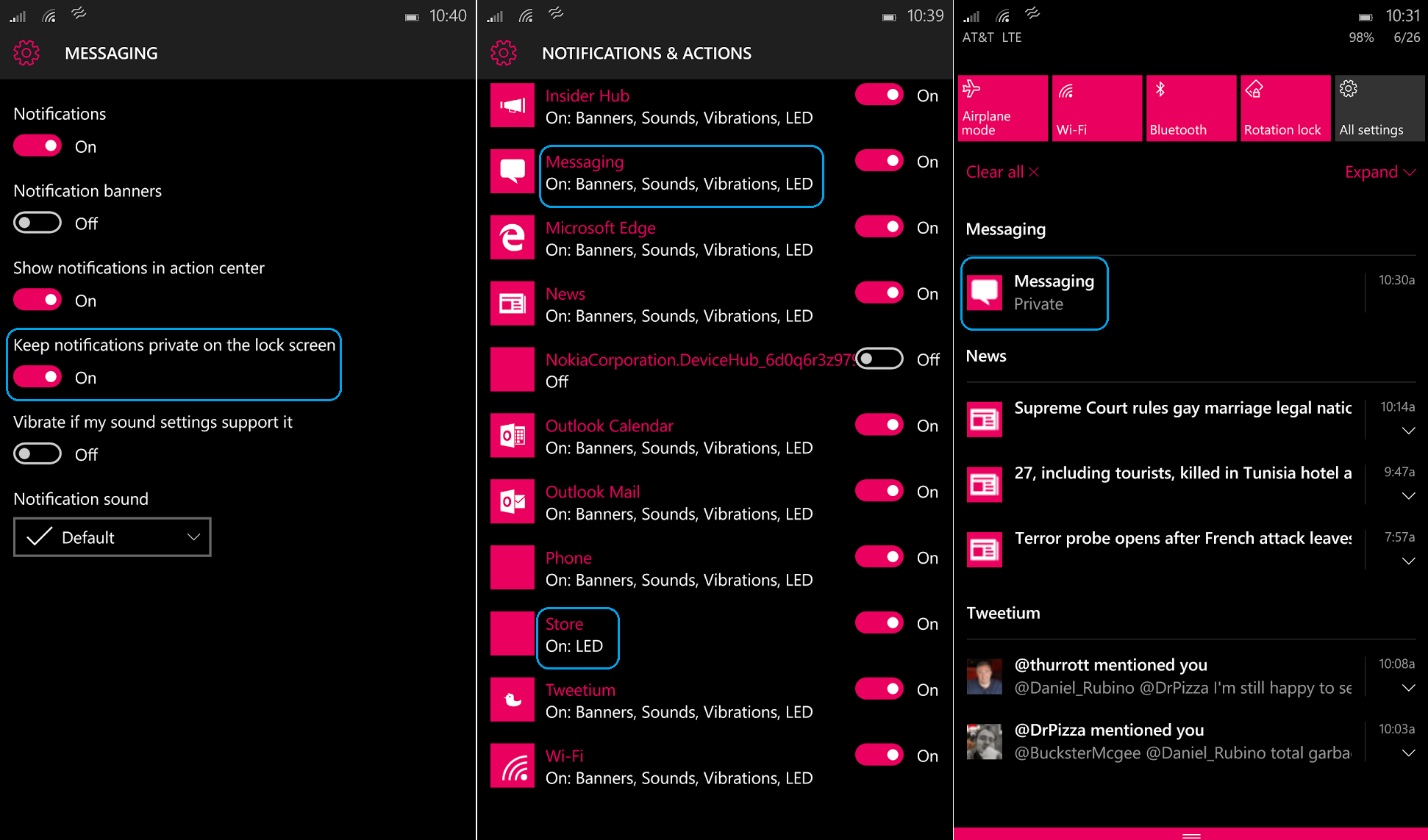
Users have this option available to them for all apps that have notifications.
Moreover, yes, you can see 'LED' mentioned in the Notifications and Actions area although there is no toggle yet evident. Instead, the generic 'notification' toggle turns this on or off. Certainly LED alerts are a thing for Windows 10 Mobile, although it may require newer hardware to have that enabled.
Once again, this type of privacy feature is not new as Android has had this ability for a while now. However, it is yet another small refinement in Windows 10 Mobile that brings it up to speed.
By Windows Central
No comments:
Post a Comment